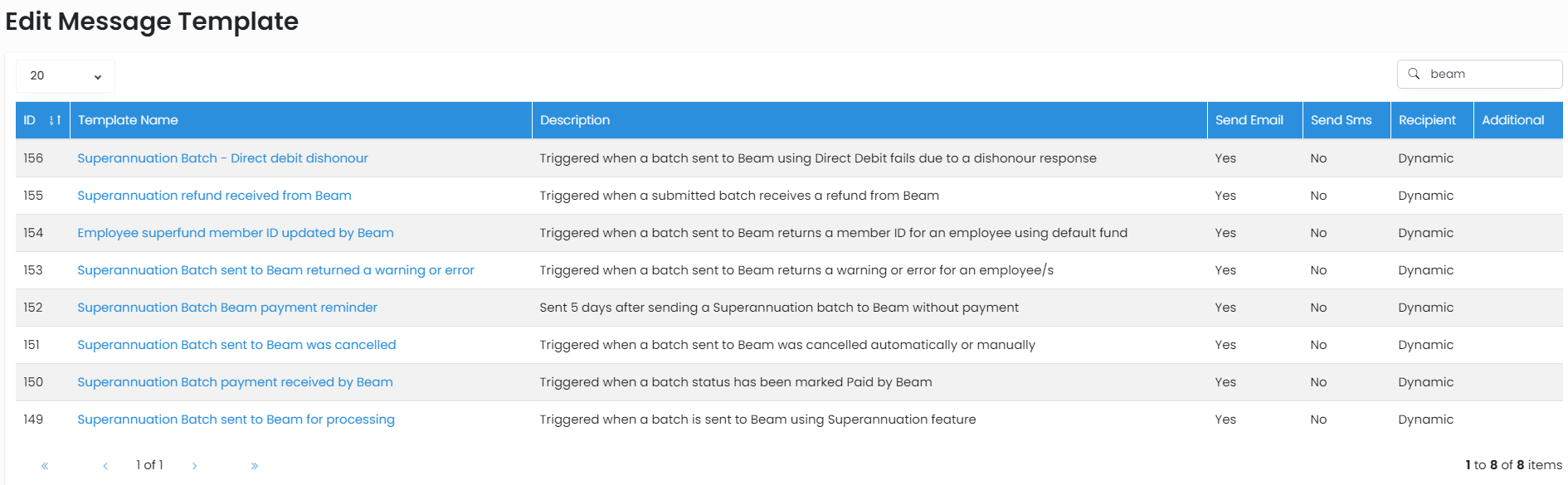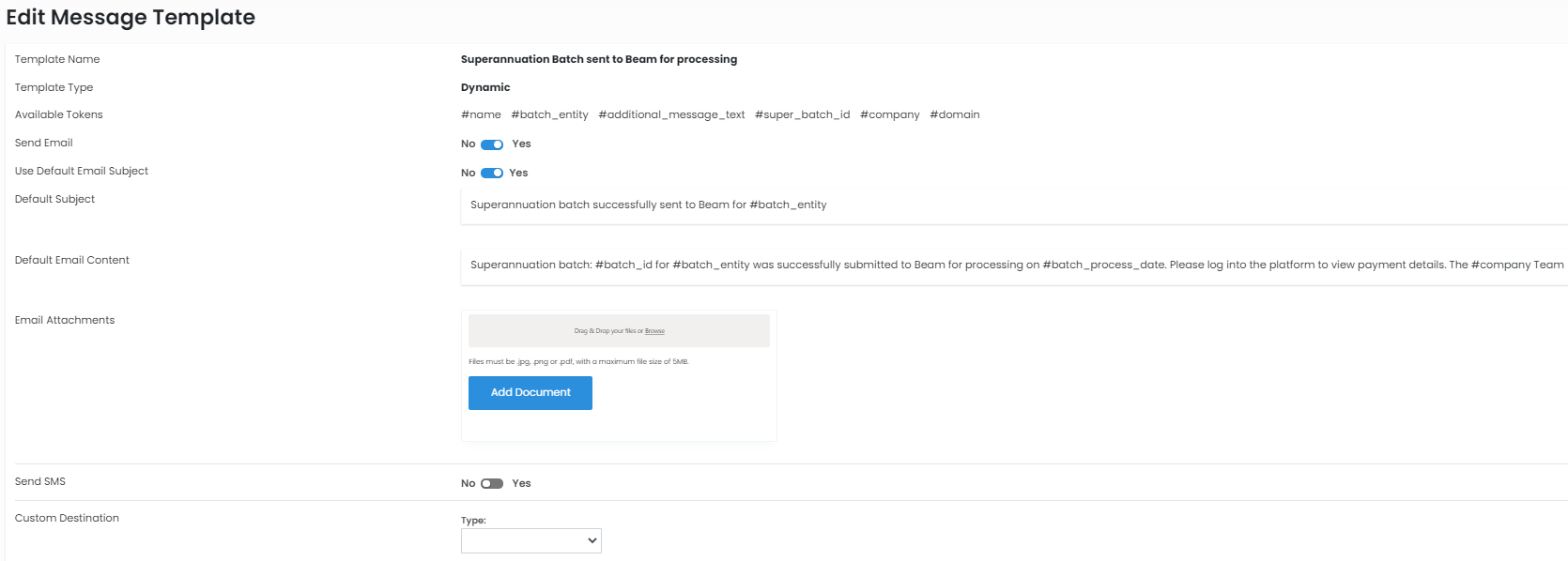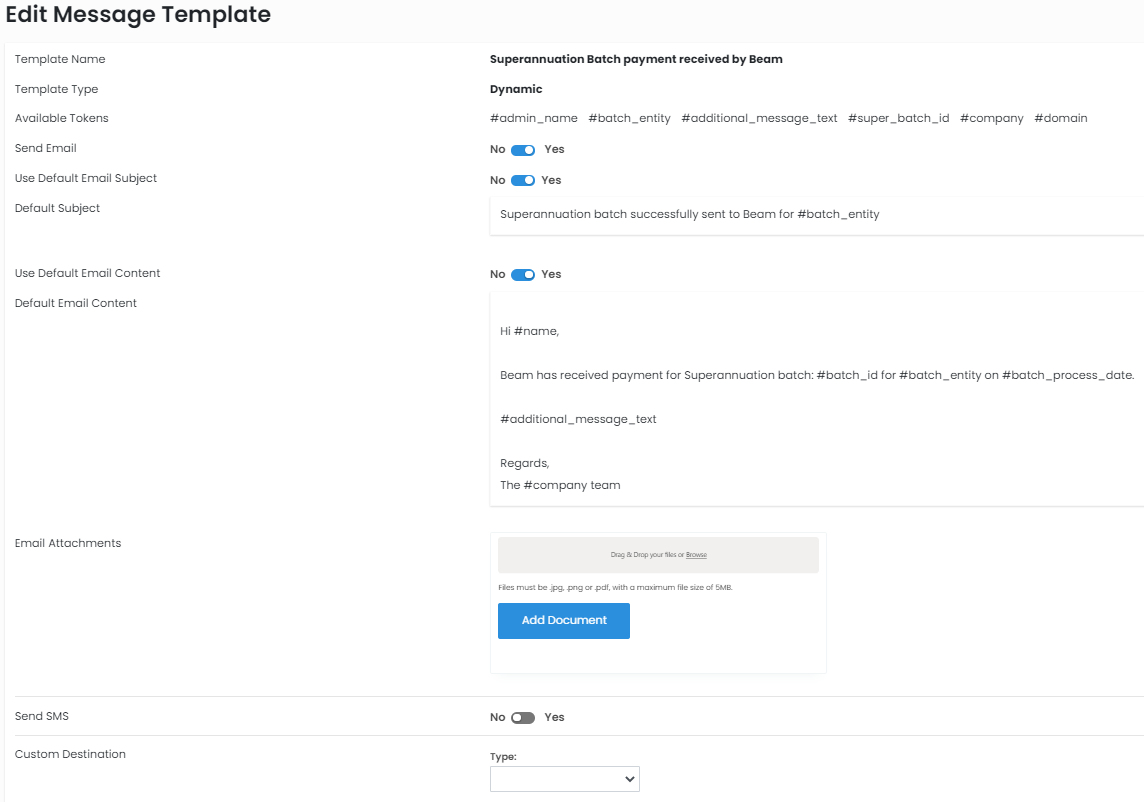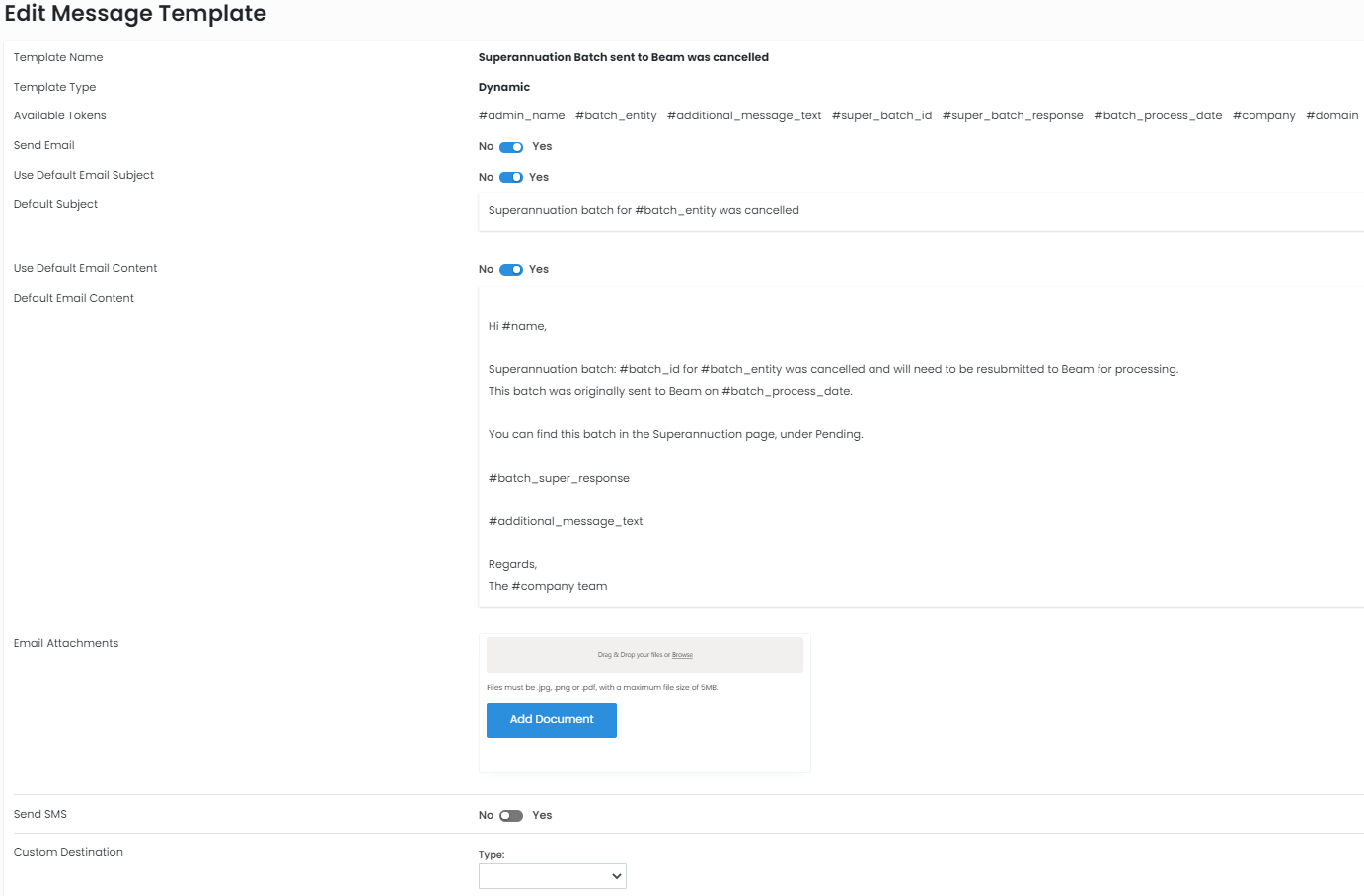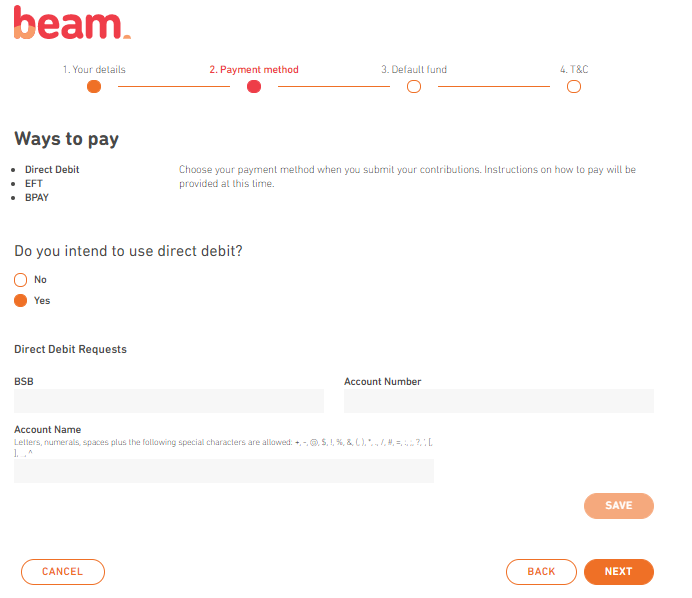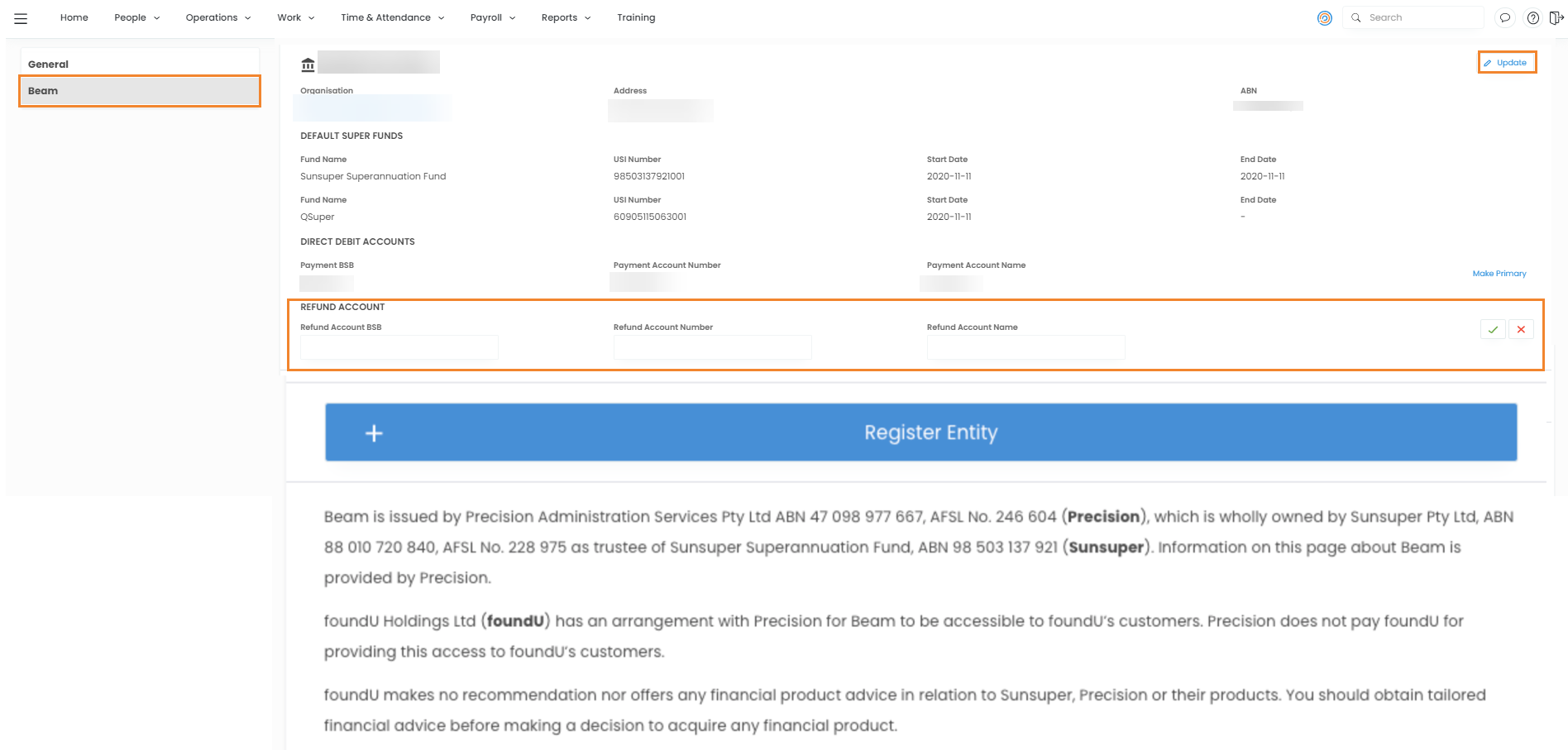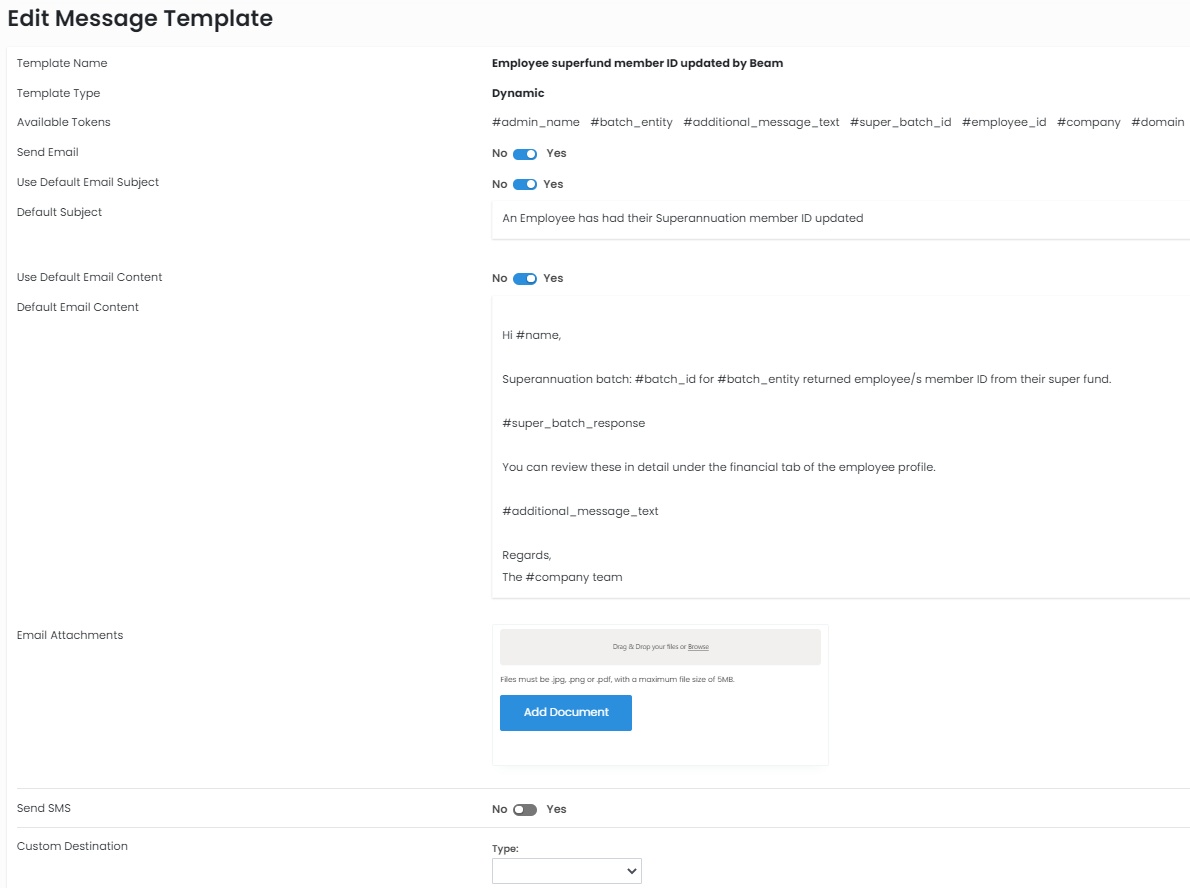Customising your Beam notifications message notifications within foundU
You can customise your notification message that you receive relating to your Beam activity.
The below Beam communication templates are located in Communication > Communication content can be customised when receiving notifications regarding your Beam integration.
Batch sent to Beam for processing
Batch payment received by Beam
Batch sent to Beam was cancelled
- The Beam was cancelled notification is triggered when a batch sent to Beam is cancelled automatically or manually.
- Once you review the details, if you intend to resend again you'll do so following your normal pay superannuation process.
Direct debit dishonour
- The direct debit dishonour notification is triggered when a batch sent to Beam using Direct Debit fails due to a dishonour response.
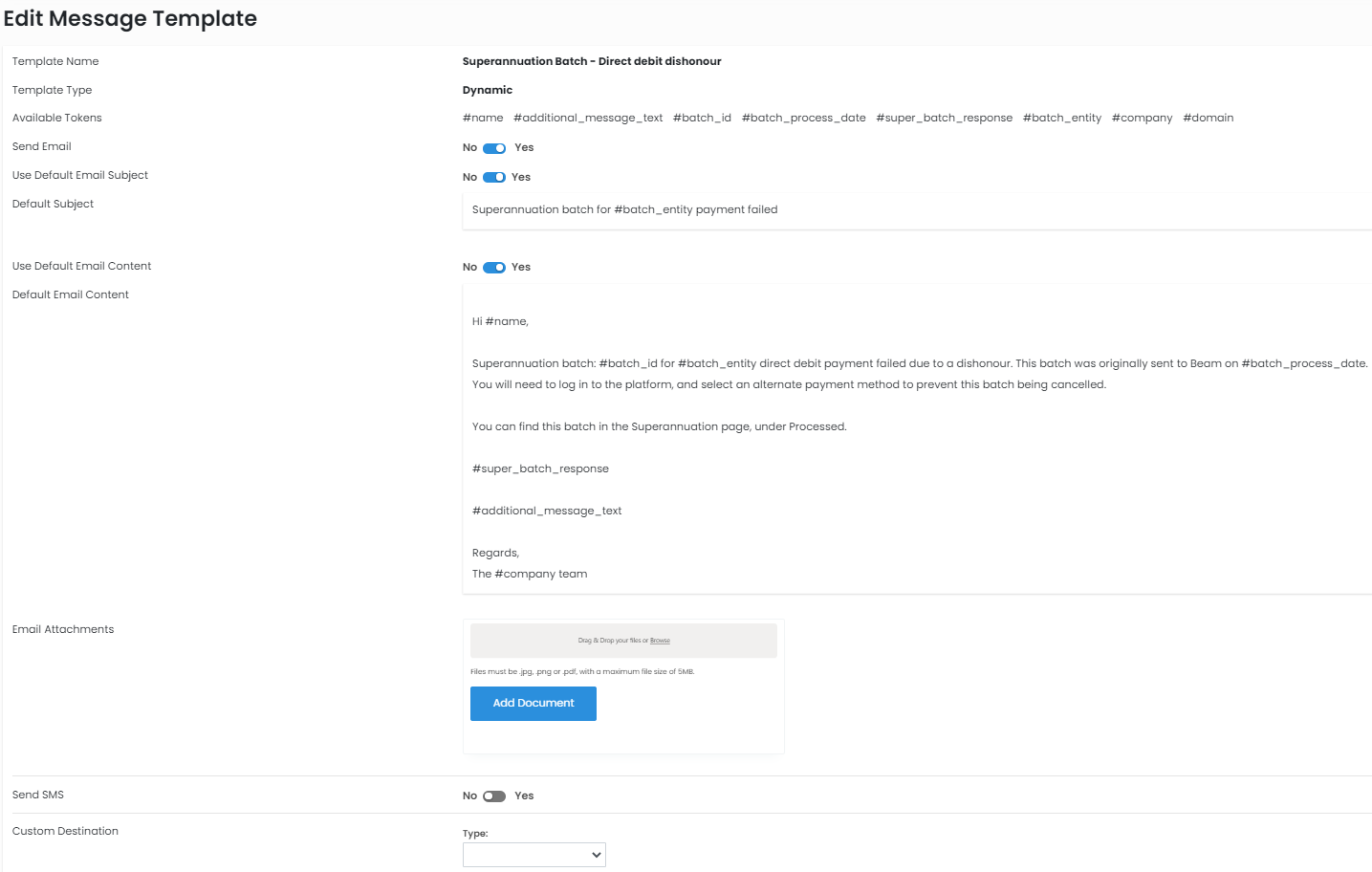
- To update your Beam direct debit details, navigate to your Beam settings via hamburger icon> full menu> Payroll settings > Superannuation >Beam settings and select update and choose either Update organisation details. This will take you to Beam where you can update your payment details including direct debit details.
- If you have multiple direct debit accounts, ensure to also review to ensure you have select your primary account, which then becomes your default account when paying super via Beam.
Refund received from Beam
- The refund received from Beam notification is triggered when a submitted batch receives a refund from Beam. This refund could occur for a number of reasons which would be mentioned in the communication, check out our Beam troubleshooting.
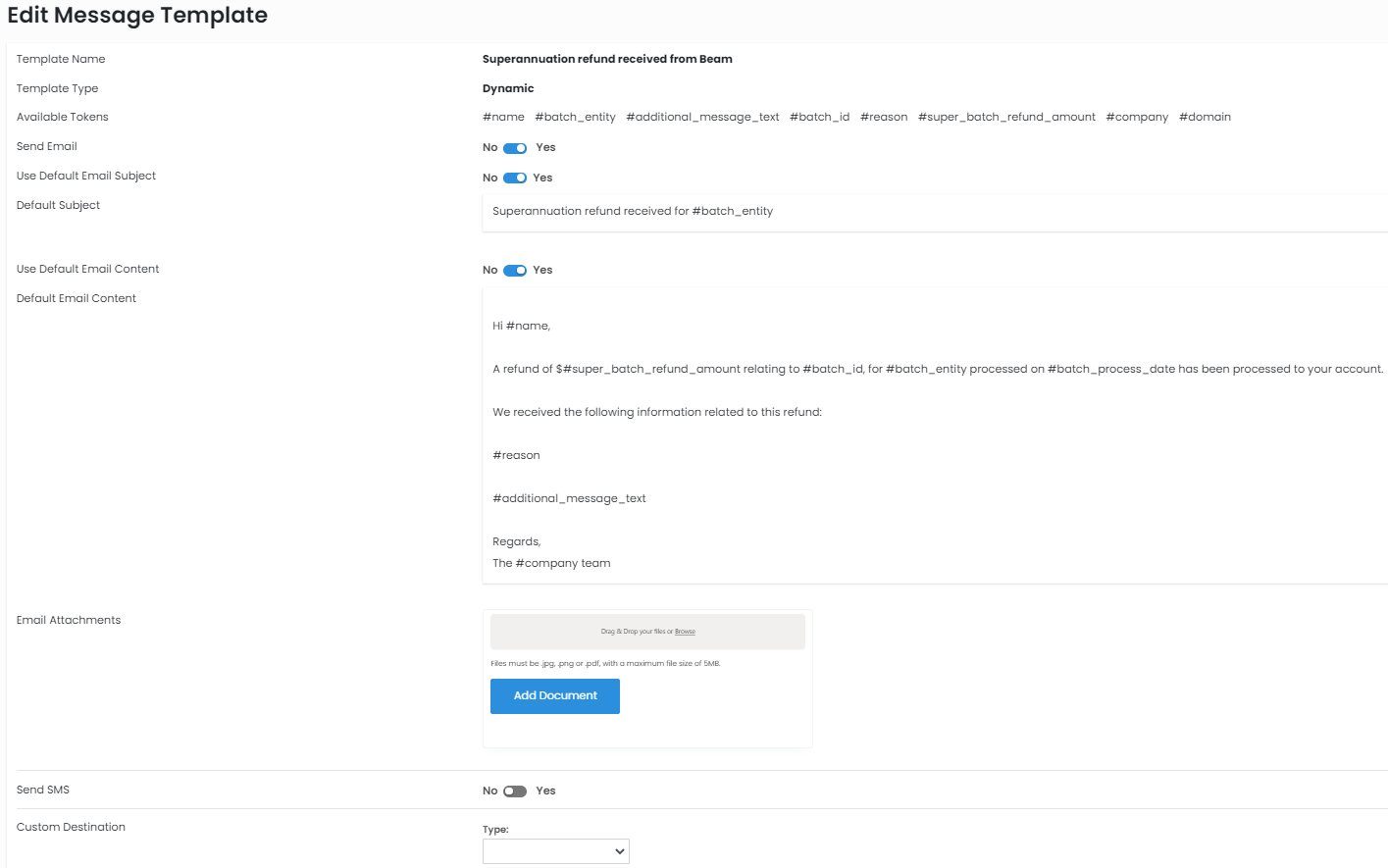
- To update your Beam refund account (payment account details), navigate to your Beam settings via hamburger icon > full menu> Payroll settings > Superannuation > Beam settings. Scroll to the bottom where you will see that refund account details are outstanding, this is where you select Update and choose Update refund account. Please note ideally you'd want to have this set prior to receiving any refunds back.
Superfund member ID returned by Beam (member id incorrect)
- The superfund member id notification is triggered when a batch sent to Beam returns a member id for an employee using default fund, suggesting that the member id is not correct.
- To update the employee's superannuation member number: See here for an admin to update or asking the employee to update it themselves via their employee app.
Batch sent to Beam returned a warning or error
- The Beam returned a warning or error notification when a batch sent to Beam returns a warning or an error for one or more employees.

- To resolve a warning or error check out our helpful Beam troubleshooting guide.
Beam payment reminder
- The Beam payment reminder notification is sent 5 days after sending a Superannuation batch to Beam without payment indicating that the payment is still required.
- To pay your employee's superannuation, you'll need to select a pay method (Click here) to pay the superannuation.